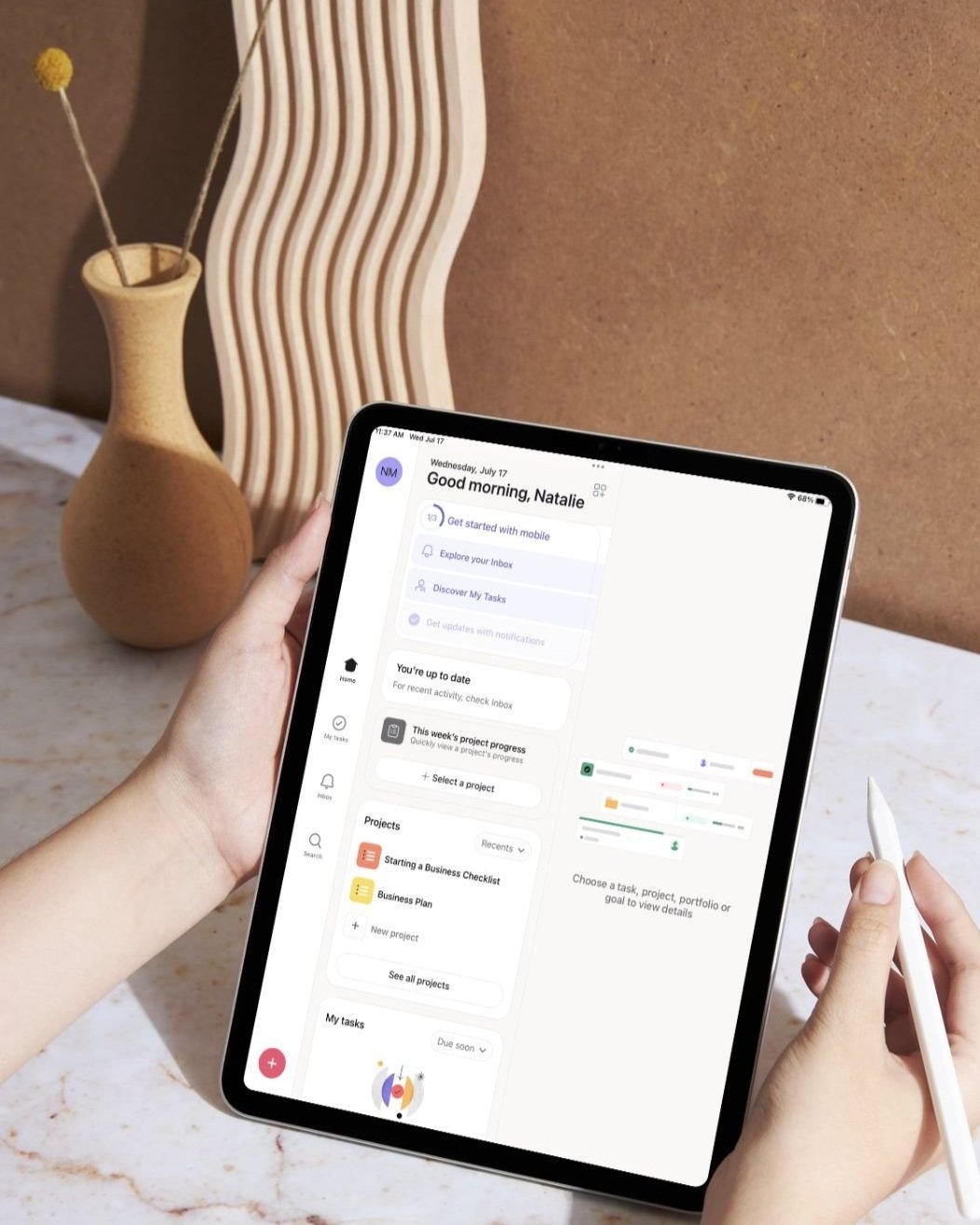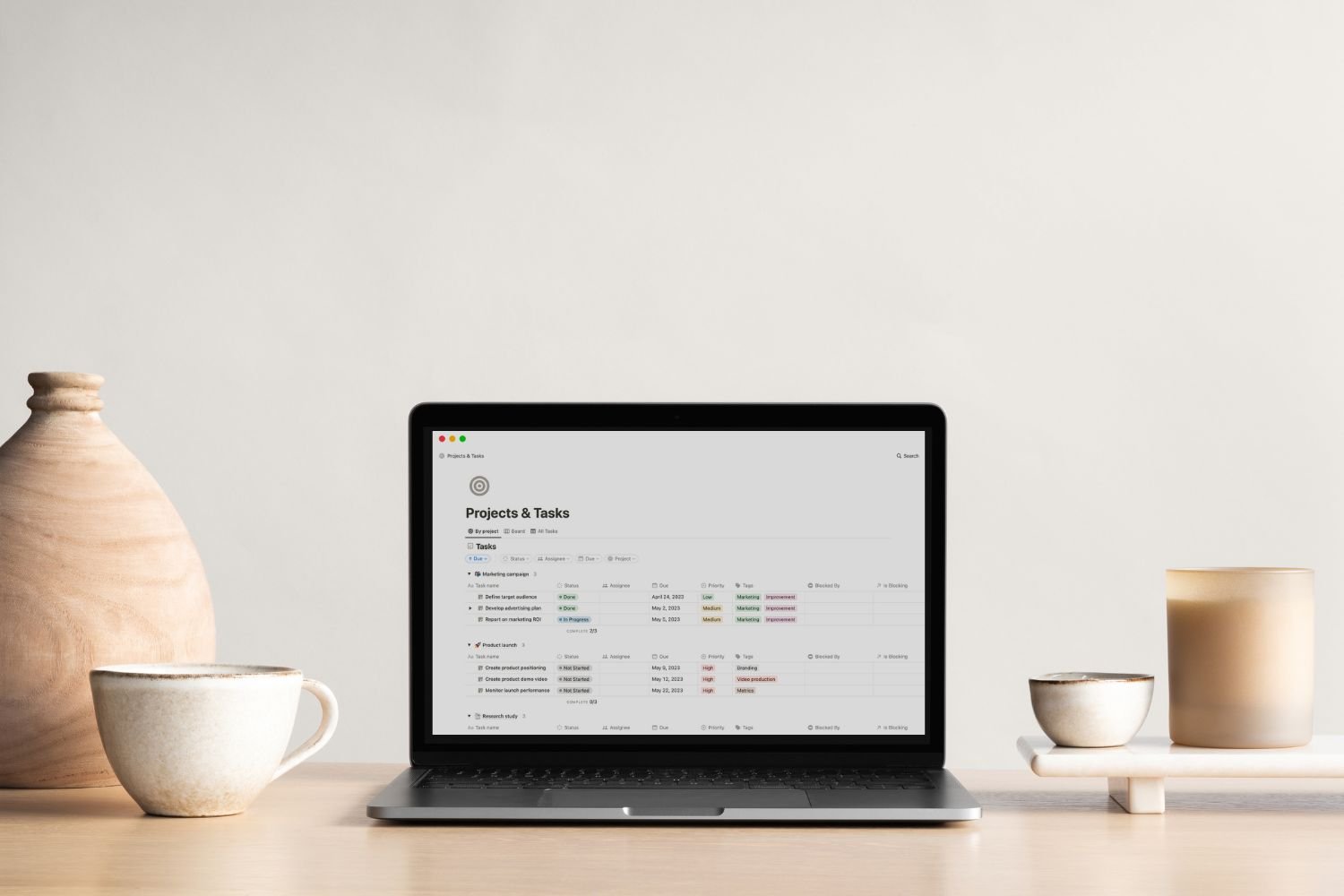Streamlining Your Workflow with Project Management Tools
In the fast-paced world of interior design, keeping your projects organized and on track is crucial for success. Project management tools can help streamline your workflow, improve collaboration, and ensure nothing falls through the cracks. Unlike paper to-do lists or scattered emails, these tools provide a centralized platform for all your project needs. In this blog post, we'll compare popular project management tools—Trello, Asana, and Notion—explore their features, strengths, and weaknesses, and provide tips on how to integrate them into your workflow to enhance efficiency and organization.
Why Use Project Management Tools?
Using project management tools offers several advantages over traditional methods like paper to-do lists or emails:
Centralized Information: All project details, tasks, and communications are in one place.
Improved Collaboration: Team members can easily share updates, files, and feedback.
Enhanced Productivity: Automated reminders and task tracking help keep projects on schedule.
Better Organization: Projects can be broken down into manageable tasks with clear deadlines and priorities.
Project management tools can be used by individual designers, teams, virtual assistants (VAs), and even clients to streamline collaboration and ensure everyone is on the same page.
Each of the project management tools we’ll discuss offers a variety of plans, ranging from free starter plans to premium options that scale with your business as it grows and requires more advanced features. My advice, if you're unsure where to begin, is to create a free account with each tool and spend some time exploring its functionalities. This will help you identify which tool resonates best with your workflow and preferences.
1. Trello
Trello is a visual project management tool that uses boards, lists, and cards to help you organize tasks and projects. It's particularly popular for its simplicity and flexibility.
Features:
Boards and Cards: Create boards for different projects and use cards to represent tasks. Move cards between lists to show progress.
Checklists: Add checklists to cards to break tasks into smaller steps.
Attachments and Labels: Attach files and use labels for categorization.
Collaboration: Invite team members to boards, assign tasks, and comment on cards.
Strengths:
Ease of Use: Trello’s interface is intuitive and user-friendly.
Customization: Flexible enough to adapt to various workflows.
Visual Layout: The board and card system provides a clear visual overview of projects.
Weaknesses:
Limited Advanced Features: Trello may lack some advanced project management functionalities needed for complex projects.
Scaling Issues: As projects grow, boards can become cluttered.
Using Trello: For interior designers, Trello is excellent for visualizing project timelines and tasks. You can create boards for each project, use cards for tasks, and include checklists for detailed steps. For teams or VAs, Trello allows you to assign tasks and track progress. You can also share boards with clients to keep them updated on project milestones and timelines.
2. Asana
Asana is a robust project management tool that offers a range of features to manage tasks, projects, and workflows effectively.
Features:
Tasks and Subtasks: Create tasks and break them down into subtasks.
Project Views: Switch between list, board, timeline, and calendar views.
Custom Fields: Add custom fields to track specific details.
Dependencies: Set task dependencies to ensure the correct order of tasks.
Integration: Integrate with other tools like Slack, Google Drive, and more.
Strengths:
Comprehensive Features: Offers a wide range of tools for detailed project management.
Customizability: Highly customizable with various views and fields.
Collaboration: Excellent for team collaboration and communication.
Weaknesses:
Learning Curve: The plethora of features can be overwhelming for new users.
Cost: Premium features come at a higher price point.
Using Asana: Asana is ideal for more complex project management needs. For interior designers, it’s perfect for tracking detailed project plans, timelines, and client communications. Use Asana to assign tasks to team members or VAs, set dependencies, and monitor progress through various project views. Share project plans with clients to keep them informed and involved.
3. Notion
Notion is an all-in-one workspace that combines note-taking, project management, and database functions. It's highly customizable, making it suitable for a variety of workflows.
Features:
Pages and Databases: Create pages for different projects and databases to track tasks, projects, and resources.
Templates: Use pre-built templates or create your own for repetitive tasks.
Collaboration: Share pages with team members, assign tasks, and comment on items.
Integration: Integrate with other tools and embed content from the web.
Strengths:
Flexibility: Highly adaptable to different workflows and project needs.
All-in-One: Combines note-taking, databases, and project management in one platform.
Customization: Create custom templates and views tailored to specific project requirements.
Weaknesses:
Complexity: The flexibility can lead to a steep learning curve.
Overwhelming for Simple Projects: Might be more than needed for small, straightforward tasks.
Using Notion: Notion’s flexibility makes it an excellent choice for interior designers who need a versatile tool. Create detailed project pages, track tasks in databases, and use custom templates to streamline repetitive processes. Share Notion pages with team members or VAs for collaborative project management. You can also use Notion to provide clients with a comprehensive overview of project progress and details.
Choosing the right project management tool can significantly enhance your workflow, improve organization, and boost productivity. Trello, Asana, and Notion each offer unique features that cater to different needs and preferences. Evaluate your specific requirements and try out these tools to see which one fits best with your team's workflow.
Feeling overwhelmed with the setup? I can help you implement and optimize these tools, ensuring they work seamlessly for your business. Whether you need a one-time setup or ongoing support, I’m here to make your workflow smooth and efficient. Let's simplify your project management so you can focus on your creative vision. Reach out to me at hello@nataliemurrayva.com to learn more and schedule a consultation. Comment below and let me know which project management tool you like working with.